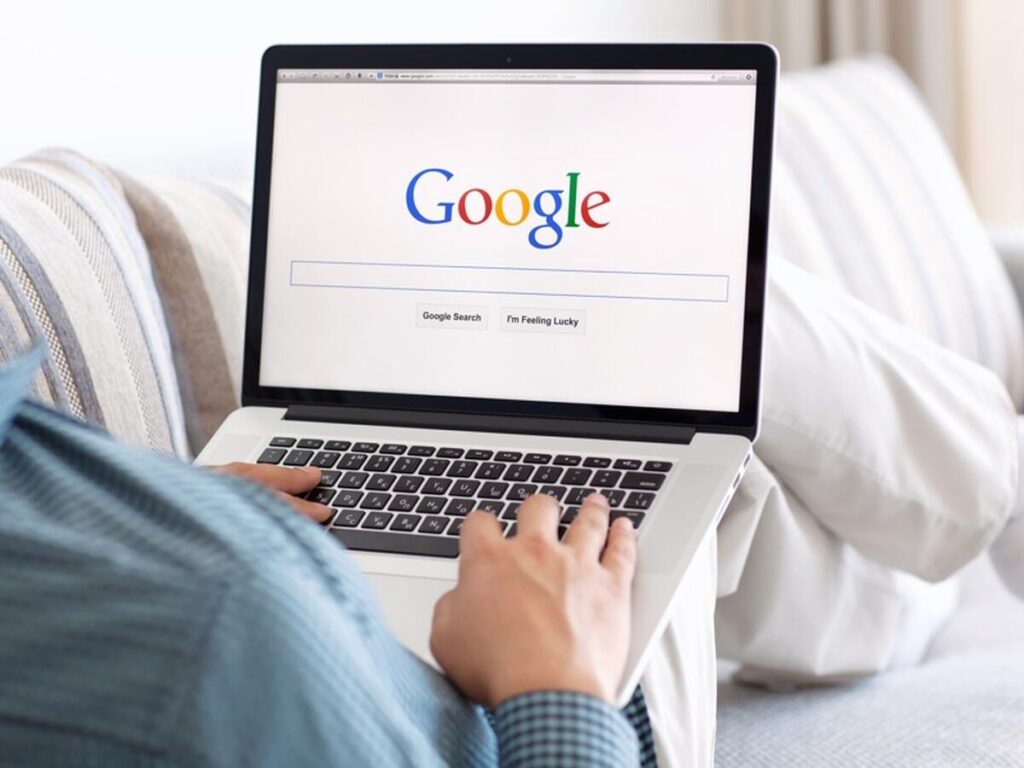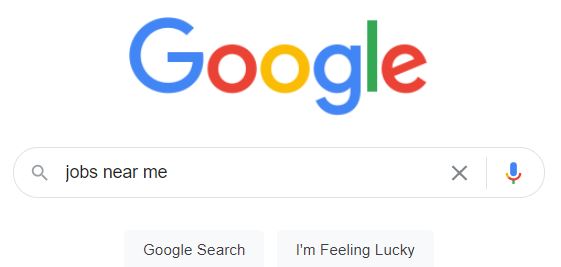There are so many ways to find jobs online, whether in your local labor/retail market or remote work/telecommuting, but Google has just made looking for a job easier in the most streamlined way.
Google is smart, no doubt about it, and getting smarter every day. While Google prefers job posting sites to pay for their job postings, many have circumvented the pay-per-click feature, and just exploit the search engine’s organic results at no cost.
No problem, then Google should get full credit for providing those customized results to Google users looking for work, either in-person or working from home, whatever suits you. A few tweaks to the search algorithm and voilà, you have Google’s brand of ultimate job postings board.
All you have to do is to go to Google and type jobs near me in the search box and hit enter (or click the magnifying glass) there you have it: A preview of the top few jobs will show, but if yu look below the sample list and click on “100+ more jobs” BAM! All the local job postings near you from all the job boards pop up in one convenient listing of search results.
Want to refine your search even more add a quantifier to your search query, such as “part time” would look something, like this:
You can select jobs from pre-determined categories or refine your search query even more.
And if you are looking for remote work, just add “telecommute” to your query and see everything you can apply for today that you can perform your work from home.
If you have the inclination to surf through the top 10 rated job posting sites for 2021, then take a look at these:
The Top 10 Best Job Search Websites of 2021
- Indeed: Top job search engine
- Monster: Classic monster job searches
- Glassdoor: Excellent resources for employer data
- FlexJobs: Telecommuting and remote jobs galore
- The Ladders: For managers and leaders on their way up
- AngelList: For upstarts and new businesses news
- LinkedIn: Recruiters’ and head hunters’ top resource
- LinkUp: Up-to-date job search listings
- Scouted: Scouts in search of college graduates
- Snagajob: Hourly job resources
CraigsList
But that’s not all, craigslist is another resource, though it is not considered to be one of the top ten job posting boards, it still receives over a million job postings per day. Originally, job postings were free, so the offers were not that good and included a lot of spammy or scammy offers. Since they started charging for job postings, it has helped to filter out the riff-raff.
Facebook Jobs
Whether you are a fan of Facebook, or not, whatever you think about Mark Zuckerberg’s $100 billion fortune, his job posting service on Facebook is becoming a contender in the job search arena, and you might like to check it out at https://www.facebook.com/jobs/
We Work Remotely
I have a friend and associate who has been working remotely for years, he is a nomad, travels around in his RV around the USA, free as a bird, yet is always employed whenever and from wherever he wants. He uses We Work Remotely for all his teleworking gigs.
This seems a natural fit for telecommuters looking for side-gigs for a little moonlighting adventure in their professional lives.